Efficient SQL queries are vital for maintaining fast and responsive database applications. Poorly optimized queries can lead to slow performance and increased load on your server. This post covers essential tips and techniques for optimizing SQL queries, complete with practical examples to help you get the most out of your database.
1. Use Indexes Wisely
Indexes improve query performance by reducing the amount of data that needs to be scanned. Create indexes on columns frequently used in WHERE, JOIN, and ORDER BY clauses to speed up data retrieval.
Example:
Without Index:
SELECT *
FROM Orders
WHERE CustomerID = 123;With Index:
CREATE INDEX idx_customerid ON Orders (CustomerID);
SELECT *
FROM Orders
WHERE CustomerID = 123;Indexing the CustomerID column speeds up the query by allowing the database to quickly locate rows with the specified CustomerID.
2. Avoid SELECT *
Retrieving only the columns you need reduces the amount of data processed and transferred, enhancing query performance.
Example:
*Using SELECT :
SELECT *
FROM Products;Specifying Columns:
SELECT ProductID, ProductName, Price
FROM Products;By selecting only the necessary columns, you reduce the amount of data processed and improve query performance.
3. Optimize JOIN Operations
Perform joins on indexed columns and use appropriate join types to minimize the dataset. Avoid joining large tables unnecessarily.
Example:
Inefficient JOIN:
SELECT *
FROM Orders o
JOIN Customers c ON o.CustomerID = c.CustomerID
JOIN Products p ON o.ProductID = p.ProductID;Issue: This query performs joins without indexing, potentially resulting in full table scans on large tables. This can be slow and resource-intensive.
Optimized JOIN:
-- Create indexes on columns used in joins
CREATE INDEX idx_order_customer ON Orders (CustomerID);
CREATE INDEX idx_order_product ON Orders (ProductID);
-- Optimized query
SELECT o.OrderID, o.OrderDate, c.CustomerName, p.ProductName
FROM Orders o
INNER JOIN Customers c ON o.CustomerID = c.CustomerID
INNER JOIN Products p ON o.ProductID = p.ProductID;Index Creation: By creating indexes on CustomerID and ProductID, you help the database engine quickly locate and retrieve the rows required for the joins.
Optimized Filtering: The use of indexes ensures that the join operations are more efficient, as the database engine can utilize these indexes to reduce the need for full table scans.
Performance Improvement: Indexed joins speed up query execution by minimizing the amount of data that needs to be processed.
4. Use WHERE Clauses Effectively
Filter out unnecessary rows early by using WHERE clauses to limit the dataset before applying more complex operations like GROUP BY or ORDER BY.
Example:
Inefficient Query (Without Filtering Early):
-- This query performs a GROUP BY on all rows in the Orders table
SELECT YEAR(OrderDate) AS OrderYear, COUNT(OrderID) AS TotalOrders
FROM Orders
GROUP BY YEAR(OrderDate)
ORDER BY TotalOrders DESC;Optimized Query (With Early Filtering):
-- This query filters the data first to include only the relevant year before grouping and ordering
SELECT YEAR(OrderDate) AS OrderYear, COUNT(OrderID) AS TotalOrders
FROM Orders
WHERE OrderDate BETWEEN '2024-01-01' AND '2024-12-31'
GROUP BY YEAR(OrderDate)
ORDER BY TotalOrders DESC;By filtering rows to include only the year 2024, the database engine processes fewer rows, which improves the performance of GROUP BY and ORDER BY.
5. Avoid Subqueries When Possible
In some cases, subqueries can be replaced with joins or common table expressions (CTEs) to improve performance.
Example:
Using Subquery:
SELECT OrderID, OrderDate
FROM Orders
WHERE CustomerID IN (SELECT CustomerID FROM VIP_Customers);Using JOIN:
SELECT o.OrderID, o.OrderDate
FROM Orders o
INNER JOIN VIP_Customers v ON o.CustomerID = v.CustomerID;Replacing the subquery with a join can be more efficient, especially if the subquery involves a large dataset.
6. Optimize Aggregate Functions
When using aggregate functions like COUNT(), SUM(), or AVG(), ensure that the underlying data is indexed properly to speed up calculations.
Example:
Inefficient Aggregation:
SELECT COUNT(*)
FROM Orders
WHERE YEAR(OrderDate) = 2024;Issue: Applying the YEAR() function to every row prevents efficient use of indexes, leading to a full table scan and slower performance.
Optimized Aggregation:
CREATE INDEX idx_orderdate ON Orders (OrderDate);
SELECT COUNT(*)
FROM Orders
WHERE OrderDate BETWEEN '2024-01-01' AND '2024-12-31';Indexing: Creating an index on OrderDate allows the database to quickly locate the relevant rows.Direct Filtering: Using a date range (BETWEEN) allows the query to leverage the index, improving performance.
7.Use Pagination for Large Result Sets
When dealing with large datasets, use pagination to limit the number of rows returned in each query. This approach improves performance and user experience.
Example:
Without Pagination:
SELECT OrderID, OrderDate
FROM Orders
ORDER BY OrderDate;With Pagination:
SELECT OrderID, OrderDate
FROM Orders
ORDER BY OrderDate
OFFSET 0 ROWS FETCH NEXT 10 ROWS ONLY;Pagination techniques improve performance by processing and displaying a subset of data at a time.
What optimization techniques have you found most effective in your projects? Have you encountered any challenges or discovered unique solutions? Share your insights, ask questions, and engage with our community in the comments below!
Thanks for reading, and happy querying!