When working with SQL queries, ranking functions like ROW_NUMBER(), RANK(), and DENSE_RANK() are invaluable tools for data analysis and reporting. These functions allow you to efficiently sort and rank data, which is crucial for creating comprehensive reports, dashboards, and data-driven insights. In this blog post, we’ll dive into each function with practical examples, including how to create tables and insert sample data.
Creating Sample Tables and Data
Before we dive into the ranking functions, let’s set up some sample tables and data that we can use in our examples.
1. Creating the Products Table
First, let’s create a table to store product information:
CREATE TABLE Products (
ProductID INT PRIMARY KEY,
ProductName VARCHAR(100),
SalesAmount DECIMAL(10, 2)
);
-- Inserting sample data into Products table
INSERT INTO Products (ProductID, ProductName, SalesAmount)
VALUES
(1, 'Laptop', 1200.00),
(2, 'Smartphone', 800.00),
(3, 'Tablet', 450.00),
(4, 'Monitor', 300.00),
(5, 'Keyboard', 100.00);2. Creating the Employees Table
Next, let’s create a table to store employee information:
CREATE TABLE Employees (
EmployeeID INT PRIMARY KEY,
FirstName VARCHAR(50),
LastName VARCHAR(50),
Salary DECIMAL(10, 2)
);
-- Inserting sample data into Employees table
INSERT INTO Employees (EmployeeID, FirstName, LastName, Salary)
VALUES
(1, 'John', 'Doe', 90000.00),
(2, 'Jane', 'Smith', 95000.00),
(3, 'Emily', 'Jones', 90000.00),
(4, 'Michael', 'Brown', 85000.00),
(5, 'Sarah', 'Davis', 80000.00);1. Using ROW_NUMBER() in SQL
The ROW_NUMBER() function assigns a unique sequential integer to rows within a result set, starting at 1. This function is essential when you need to order your data uniquely, such as for pagination or creating a numbered list of results.
Example Query:
SELECT
ProductID,
ProductName,
SalesAmount,
ROW_NUMBER() OVER (ORDER BY SalesAmount DESC) AS RowNumber
FROM
Products;In this query, products are ranked based on their sales amount. The product with the highest sales amount gets the number 1, the second highest gets number 2, and so on.
Use Case: Pagination in E-Commerce
In an e-commerce application, you might want to display products in pages. By using ROW_NUMBER(), you can generate a unique number for each product and then retrieve a specific page of products by filtering the row numbers.
2. How to Use RANK() in SQL
The RANK() function assigns ranks to rows within a result set, handling ties by giving the same rank to rows with equal values but skipping subsequent ranks. This means if two rows are tied for first place, the next rank assigned will be 3.
Example Query:
SELECT
EmployeeID,
FirstName,
LastName,
Salary,
RANK() OVER (ORDER BY Salary DESC) AS SalaryRank
FROM
Employees;In this query, employees are ranked by salary. If two employees have the same highest salary, they both receive rank 1, and the next highest salary receives rank 3.
Use Case: Sales Performance Analysis
In a sales performance report, if multiple salespeople have the same sales figures, you might want to assign them the same rank but skip subsequent ranks to reflect the competition. This is useful for identifying top performers and understanding the ranking gaps.
3. What is DENSE_RANK() in SQL?
The DENSE_RANK() function works similarly to RANK(), but without skipping ranks. If two rows are tied, they receive the same rank, and the next rank is the immediate following number, without gaps.
Example Query:
SELECT
EmployeeID,
FirstName,
LastName,
Salary,
DENSE_RANK() OVER (ORDER BY Salary DESC) AS DenseSalaryRank
FROM
Employees;In this query, employees are ranked by salary, and ties are handled by assigning the same rank without gaps. If two employees tie for the top position, the next rank is 2, not 3.
Use Case: Employee Performance Review
In performance reviews, you might want to rank employees based on their achievements without leaving gaps in the ranking sequence. DENSE_RANK() ensures that ties are handled consistently and the next rank is sequential, which is useful for performance evaluations and promotions.
Which SQL Ranking Function Should You Use?
Here’s a quick guide to choosing the right SQL ranking function:
ROW_NUMBER(): Use this function when you need a unique sequence number for each row. It’s great for pagination and uniquely identifying rows.RANK(): Ideal for ranking with gaps in sequence where ties occur. It’s useful for scenarios where tied values should skip ranks.DENSE_RANK(): Best for ranking without gaps, ensuring that tied values share the same rank and the subsequent rank is sequential.
By understanding and utilizing these SQL ranking functions, you can effectively manage and analyze your data, making it easier to generate insights and reports. Keep these functions in your SQL toolkit to enhance your data analysis capabilities!
Have you leveraged ROW_NUMBER(), RANK(), or DENSE_RANK() in your data analytics or reporting projects? We’d love to hear how these SQL ranking functions have enhanced your data analysis and reporting workflows. Have they helped you create more insightful reports or streamline your data processing? Share your experiences in the comments below!
If you have any questions or feedback, feel free to ask. Your insights could help others in the community navigate their data challenges more effectively.
Thanks for reading, and happy coding!