When working with SQL Server, you often need to retrieve the top N rows based on certain criteria, such as the highest salaries from an Employees table. Instead of hardcoding a fixed number, it’s more practical to use a dynamic approach that lets you specify any number of top rows you need. In this blog, we’ll explore how to adjust common SQL queries to handle flexible row counts, and we’ll also discuss the performance implications of each method.
Creating a Sample Table
Let’s start by creating a sample Employees table to work with:
CREATE TABLE Employees (
EmployeeID INT PRIMARY KEY,
Name NVARCHAR(100),
Salary DECIMAL(18, 2)
);
-- Insert sample data
INSERT INTO Employees (EmployeeID, Name, Salary)
VALUES
(1, 'Alice', 90000),
(2, 'Bob', 85000),
(3, 'Charlie', 95000),
(4, 'David', 78000),
(5, 'Eva', 91000);1. OFFSET-FETCH Clause
The OFFSET-FETCH clause allows for pagination and can be adapted to fetch a dynamic number of rows.
DECLARE @TopN INT = 5; -- Replace 5 with the number of rows you want
SELECT *
FROM Employees
ORDER BY Salary DESC
OFFSET 0 ROWS FETCH NEXT @TopN ROWS ONLY;Use the @TopN variable to specify how many top rows you want. This method is ideal for pagination but also works well for retrieving the top N rows.
2. ROW_NUMBER() Function
The ROW_NUMBER() function provides a way to assign a unique sequential integer to rows and can be used to dynamically fetch top rows.
DECLARE @TopN INT = 5; -- Replace 5 with the number of rows you want
SELECT *
FROM (
SELECT *,
ROW_NUMBER() OVER (ORDER BY Salary DESC) AS RowNumber
FROM Employees
) AS Ranked
WHERE RowNumber <= @TopN;This query ranks employees based on salary and then filters to return only the top N rows specified by @TopN.
3. TOP Clause
The TOP clause is straightforward and directly supports dynamic row counts.
DECLARE @TopN INT = 5; -- Replace 5 with the number of rows you want
SELECT TOP (@TopN) *
FROM Employees
ORDER BY Salary DESC;The TOP clause with the @TopN variable efficiently retrieves the top N rows. This is often the simplest and most performant approach.
4. RANK() and DENSE_RANK() Functions
Using RANK():
DECLARE @TopN INT = 5; -- Replace 5 with the number of rows you want
SELECT *
FROM (
SELECT *,
RANK() OVER (ORDER BY Salary DESC) AS Rank
FROM Employees
) AS Ranked
WHERE Rank <= @TopN;Using DENSE_RANK():
DECLARE @TopN INT = 5; -- Replace 5 with the number of rows you want
SELECT *
FROM (
SELECT *,
DENSE_RANK() OVER (ORDER BY Salary DESC) AS DenseRank
FROM Employees
) AS Ranked
WHERE DenseRank <= @TopN;These queries use ranking functions to handle ties differently. RANK() introduces gaps for ties, while DENSE_RANK() does not. Both methods allow for dynamic row counts with the @TopN variable.
5. Common Table Expressions (CTEs)
CTEs improve query readability and can be used to dynamically fetch the top N rows.
DECLARE @TopN INT = 5; -- Replace 5 with the number of rows you want
WITH TopEmployees AS (
SELECT *,
ROW_NUMBER() OVER (ORDER BY Salary DESC) AS RowNumber
FROM Employees
)
SELECT *
FROM TopEmployees
WHERE RowNumber <= @TopN;This CTE ranks employees and filters based on the dynamic @TopN value. CTEs are useful for complex queries where readability is a concern.
Performance Comparison
1. TOP Clause:
- Efficiency: Generally the most efficient for retrieving a fixed number of rows (N) because it directly limits the number of rows returned and typically requires minimal overhead.
- Use Case: Ideal for simple scenarios where you only need the top N rows based on sorting criteria.
2. ROW_NUMBER() Function:
- Efficiency: Performs well, especially when applied to indexed columns. It’s suitable for scenarios requiring unique sequential numbers or when additional processing is needed, such as filtering or paging.
- Use Case: Useful when you need to rank rows or when the query complexity goes beyond simple retrieval, such as including additional computed columns or multiple sorts.
3. OFFSET-FETCH Clause:
- Efficiency: Provides good performance for pagination scenarios, but might introduce overhead if used solely for retrieving a fixed number of top N rows due to the internal handling of offsets.
- Use Case: Best for scenarios where you need to paginate through a large result set, rather than just retrieving the top N rows.
4. RANK() and DENSE_RANK():
- Efficiency: Can be less performant due to the additional overhead of calculating ranks, especially if there are many ties or if the dataset is very large.
- Use Case: Best for cases where you need to rank rows and handle ties explicitly. RANK() introduces gaps in ranks for ties, whereas DENSE_RANK() does not.
5. CTEs (Common Table Expressions):
- Efficiency: Often similar in performance to
ROW_NUMBER()depending on the SQL Server’s execution plan. CTEs are more about improving query readability and maintainability. - Use Case: Useful for organizing complex queries or when dealing with recursive queries. They can perform similarly to
ROW_NUMBER()but add a layer of abstraction that can make complex queries easier to understand and manage.
Summary
- TOP Clause is usually preferred for its simplicity and direct approach in retrieving top N rows.
- ROW_NUMBER() provides flexibility and performs well with indexed columns, suitable for more complex scenarios.
- OFFSET-FETCH is great for pagination but may have overhead if used just to fetch top N rows.
- RANK() and DENSE_RANK() are best for ranking and handling ties but can add processing overhead.
- CTEs enhance readability and can be similar in performance to
ROW_NUMBER()but are more about improving query structure.
Now that you know how to adapt your queries for dynamic row counts, you can easily customize your SQL Server queries to meet specific needs. Whether you’re managing employee salaries, sales data, or any other ranked information, these techniques ensure you get the most relevant data efficiently.
Which method do you prefer for your queries? Have you found any performance differences in your experience? Share your thoughts in the comments below!
Thanks for reading, and happy querying!