Dynamic SQL is a powerful feature in SQL Server that allows you to construct and execute SQL statements dynamically at runtime. This flexibility can be incredibly useful for scenarios where you need to build queries based on varying conditions, user inputs, or configurations. However, with great power comes great responsibility—improper use of dynamic SQL can lead to performance issues and security vulnerabilities. In this blog, we’ll explore when and how to use dynamic SQL effectively and safely.
When to Use Dynamic SQL
1. Varying Query Conditions:
When the structure of your query needs to change based on user input or other conditions. For example, you might need to include different WHERE clauses or JOINs based on user selections in a reporting application.
DECLARE @TableName NVARCHAR(50) = 'Employees';
DECLARE @Condition NVARCHAR(100) = 'WHERE Salary > 50000';
DECLARE @sql NVARCHAR(MAX) = N'SELECT * FROM ' + QUOTENAME(@TableName) + ' ' + @Condition;
EXEC sp_executesql @sql;Dynamic Table Name and Condition: The query dynamically includes the table name and condition based on variables.
2. Dynamic Sorting and Filtering:
When you need to sort or filter results based on columns specified at runtime. This is common in search functionality where users can sort and filter data on multiple columns.
DECLARE @ColumnName NVARCHAR(50) = 'Salary';
DECLARE @Order NVARCHAR(4) = 'DESC';
DECLARE @sql NVARCHAR(MAX) = N'SELECT * FROM Employees ORDER BY ' + QUOTENAME(@ColumnName) + ' ' + @Order;
EXEC sp_executesql @sql;Dynamic Sorting: The query sorts results based on the column name and order specified at runtime.
3. Schema Changes:
When you need to execute queries against different tables or columns that are not known until runtime. This can happen in applications that need to operate on multiple, similarly structured databases.
DECLARE @TableName NVARCHAR(50) = 'Employees2024';
DECLARE @ColumnName NVARCHAR(50) = 'Bonus';
DECLARE @sql NVARCHAR(MAX) = N'SELECT ' + QUOTENAME(@ColumnName) + ' FROM ' + QUOTENAME(@TableName);
EXEC sp_executesql @sql;Dynamic Table and Column: The query targets different tables and columns based on runtime variables.
4. Batch Operations:
When performing batch operations where the specific operations or the objects they act upon are determined dynamically.
DECLARE @Operation NVARCHAR(50) = 'UPDATE';
DECLARE @TableName NVARCHAR(50) = 'Employees';
DECLARE @SetClause NVARCHAR(100) = 'SET Salary = Salary * 1.1';
DECLARE @Condition NVARCHAR(100) = 'WHERE Department = ''Sales''';
DECLARE @sql NVARCHAR(MAX) = @Operation + ' ' + QUOTENAME(@TableName) + ' ' + @SetClause + ' ' + @Condition;
EXEC sp_executesql @sql;Dynamic Batch Operation: The query dynamically constructs an update operation based on specified variables.
How to Use Dynamic SQL
Dynamic SQL can be implemented using various methods in SQL Server. The two most common approaches are using the sp_executesql system stored procedure and the EXEC statement.
Using sp_executesql
The sp_executesql procedure is preferred because it allows for parameterization, which enhances security and performance.
Example: Dynamic Query with Parameters
DECLARE @sql NVARCHAR(MAX);
DECLARE @ColumnName NVARCHAR(50) = 'Salary';
DECLARE @TopN INT = 5;
SET @sql = N'SELECT TOP (@TopN) * FROM Employees ORDER BY ' + QUOTENAME(@ColumnName) + ' DESC';
EXEC sp_executesql @sql, N'@TopN INT', @TopN;- Parameterization: The query uses
@TopNas a parameter, enhancing security by avoiding SQL injection. - QUOTENAME: Ensures that column names are properly quoted, preventing SQL injection attacks through column names.
Using EXEC Statement
The EXEC statement is more straightforward but less secure and flexible compared to sp_executesql.
Example: Simple Dynamic Query
DECLARE @sql NVARCHAR(MAX);
DECLARE @ColumnName NVARCHAR(50) = 'Salary';
DECLARE @TopN INT = 5;
SET @sql = 'SELECT TOP ' + CAST(@TopN AS NVARCHAR(10)) + ' * FROM Employees ORDER BY ' + QUOTENAME(@ColumnName) + ' DESC';
EXEC(@sql);- Direct Execution: The query is built as a string and executed directly using
EXEC. - Potential Risks: This method is more prone to SQL injection if not handled carefully.
Best Practices for Using Dynamic SQL
- Parameterize Queries: Always use parameters with
sp_executesqlto prevent SQL injection and improve performance through query plan reuse. - Use QUOTENAME: For any dynamic identifiers such as table names or column names, use
QUOTENAMEto ensure they are properly quoted. - Limit Dynamic SQL Usage: Use dynamic SQL only when necessary. If a static query can accomplish the task, prefer it for better performance and security.
- Validate Inputs: Always validate and sanitize user inputs before using them in dynamic SQL to avoid SQL injection attacks.
- Monitor Performance: Dynamic SQL can impact performance due to the lack of cached query plans. Monitor and optimize as needed.
Conclusion
Dynamic SQL is a versatile tool in SQL Server that, when used correctly, can solve complex querying needs that static SQL cannot handle. By following best practices and being aware of potential pitfalls, you can leverage dynamic SQL to create flexible, efficient, and secure database applications.
Have you used dynamic SQL in your projects? What challenges have you faced, and how did you overcome them? Share your experiences in the comments below!
Thanks for reading, and happy querying!