In modern web development, fetching data from an API is a crucial task for dynamic applications. ReactJS, with its component-based architecture, provides several methods to handle data fetching efficiently. Choosing the right method depends on your project’s requirements, complexity, and preferences.
In this blog post, we will explore four common methods for fetching data in ReactJS:
- Using the Fetch API with async/await: Learn how to utilize the native
fetchfunction in combination with async/await syntax to handle asynchronous data fetching with cleaner and more readable code. - Using the Fetch API with Promises: Discover how to work with Promises for data fetching, offering a traditional approach that might be preferred in scenarios where async/await is not suitable.
- Using Axios: Dive into Axios, a popular library that simplifies HTTP requests with additional features such as request/response interceptors and built-in JSON transformation.
- Using React Query: Explore React Query, a powerful library designed for managing server state in React applications, providing advanced features like caching, background updates, and query synchronization.
1. Using the fetch API with async/await
The fetch API provides a modern way to make HTTP requests. It works seamlessly with async and await, making the code cleaner and more readable.
import React, { useEffect, useState } from 'react';
const FetchWithAsyncAwait = () => {
const [data, setData] = useState(null);
const [loading, setLoading] = useState(true);
const [error, setError] = useState(null);
useEffect(() => {
const fetchData = async () => {
try {
const response = await fetch('https://api.example.com/data');
if (!response.ok) {
throw new Error('Network response was not ok');
}
const result = await response.json();
setData(result);
} catch (error) {
setError(error);
} finally {
setLoading(false);
}
};
fetchData();
}, []);
if (loading) return <div>Loading...</div>;
if (error) return <div>Error: {error.message}</div>;
return <div>Data: {JSON.stringify(data)}</div>;
};
export default FetchWithAsyncAwait;Key Takeaways:
- Advantages: Clean and readable syntax, easy error handling.
- Use Case: Ideal for most scenarios where you need to fetch data asynchronously and handle responses and errors.
2. Using the fetch API with Promises
The fetch API can also be used directly with Promises. This approach is more traditional and might be preferred in scenarios where async/await is not suitable.
Key Takeaways:
- Advantages: Straightforward with basic Promise chaining.
- Use Case: Suitable for projects where
async/awaitis not used or for simpler use cases.
3. Using Axios
Axios is a popular library that simplifies HTTP requests. It provides a more powerful and flexible API compared to the native fetch function.
First, install Axios:
npm install axiosThen, use it in your React component:
import React, { useEffect, useState } from 'react';
import axios from 'axios';
const FetchWithAxios = () => {
const [data, setData] = useState(null);
const [loading, setLoading] = useState(true);
const [error, setError] = useState(null);
useEffect(() => {
axios.get('https://api.example.com/data')
.then(response => {
setData(response.data);
setLoading(false);
})
.catch(error => {
setError(error);
setLoading(false);
});
}, []);
if (loading) return <div>Loading...</div>;
if (error) return <div>Error: {error.message}</div>;
return <div>Data: {JSON.stringify(data)}</div>;
};
export default FetchWithAxios;Key Takeaways:
- Advantages: Easy to use, supports request and response interceptors, and provides built-in JSON transformation.
- Use Case: Ideal for complex projects requiring advanced HTTP features.
4. Using React Query
React Query is a powerful library designed for managing server state in React applications. It simplifies data fetching, caching, and synchronization.
1. Install React Query:
Ensure React Query is installed in your project:
npm install react-query2. Configure the Main Entry File:
index.js
This file sets up the QueryClientProvider with a QueryClient instance and renders your App component.
import React from 'react';
import ReactDOM from 'react-dom';
import { QueryClient, QueryClientProvider } from 'react-query';
import App from './App';
import './index.css'; // Import global CSS if any
// Create a QueryClient instance
const queryClient = new QueryClient();
// Render the App component wrapped with QueryClientProvider
ReactDOM.render(
<QueryClientProvider client={queryClient}>
<App />
</QueryClientProvider>,
document.getElementById('root')
);3. Set Up the App Component
App.js
This component fetches data using react-query and displays it.
import React from 'react';
import { useQuery } from 'react-query';
import './App.css'; // Import component-specific CSS if any
// Function to fetch data from the API
const fetchData = async () => {
const response = await fetch('http://localhost:5099/weatherforecast');
if (!response.ok) {
throw new Error('Network response was not ok');
}
return response.json();
};
// App component
const App = () => {
const { data, error, isLoading } = useQuery('fetchData', fetchData);
if (isLoading) return <div>Loading...</div>;
if (error) return <div>Error: {error.message}</div>;
return <div>Data: {JSON.stringify(data)}</div>;
};
export default App;
Key Takeaways:
- Advantages: Built-in caching, background updates, and query synchronization.
- Use Case: Perfect for applications that need advanced data fetching capabilities and automatic state management.
Conclusion
Each method for fetching data in ReactJS has its unique advantages and use cases. Whether you prefer the native fetch API, a library like Axios, or a comprehensive tool like React Query, you can choose the one that best suits your project needs. Experiment with these methods to find the best fit for your development workflow!
What method do you prefer for data fetching in ReactJS? Share your experiences and preferences in the comments below!
Thanks for reading! Cheers and happy coding!