Hooks are one of the most powerful features introduced in React 16.8. They allow you to use state and other React features without writing a class. Hooks make your functional components more powerful, offering cleaner, more concise, and more reusable code. Let’s explore some of the most commonly used hooks and how they can enhance your React development experience.
What Are Hooks?
Hooks are special functions that let you “hook into” React state and lifecycle features from function components. They provide a way to use state and other React features without writing classes.
Why Use Hooks?
- Simplify state and side effects management in functional components.
- Promote code reuse and separation of concerns.
- Avoid the complexities and pitfalls of class-based components.
Understanding Hooks
1. useState Hook – Managing State in Functional Components
useState is used when you need to keep track of a piece of data that changes over time. For instance, in a counter component, you use useState to keep track of the count value and update it when the user clicks a button.
Example:
import React, { useState } from 'react';
function Counter() {
const [count, setCount] = useState(0);
return (
<div>
<p>Current count: {count}</p>
<button onClick={() => setCount(count + 1)}>Increment</button>
</div>
);
}2. useEffect Hook – Handling Side Effects in Functional Components
useEffect is ideal for performing side effects like data fetching, subscriptions, or manually changing the DOM. In this example, useEffect fetches data from an API when the component mounts and updates the state with the fetched data.
Example:
import React, { useState, useEffect } from 'react';
function DataFetcher() {
const [data, setData] = useState(null);
useEffect(() => {
fetch('https://api.example.com/data')
.then(response => response.json())
.then(data => setData(data));
}, []); // Empty dependency array means this effect runs once after the initial render.
return (
<div>
<h1>Fetched Data</h1>
{data ? <pre>{JSON.stringify(data, null, 2)}</pre> : <p>Loading...</p>}
</div>
);
}3. useContext Hook – Accessing Context in Functional Components
useContext allows components to access the context without prop drilling. In this example, ThemeContext is used to provide and consume the current theme across the component tree.
Example:
import React, { createContext, useContext, useState } from 'react';
const ThemeContext = createContext();
function ThemeProvider({ children }) {
const [theme, setTheme] = useState('light');
return (
<ThemeContext.Provider value={{ theme, setTheme }}>
{children}
</ThemeContext.Provider>
);
}
function ThemedComponent() {
const { theme, setTheme } = useContext(ThemeContext);
return (
<div style={{ background: theme === 'dark' ? '#333' : '#fff', color: theme === 'dark' ? '#fff' : '#000' }}>
<p>Current theme: {theme}</p>
<button onClick={() => setTheme(theme === 'dark' ? 'light' : 'dark')}>Toggle Theme</button>
</div>
);
}
function App() {
return (
<ThemeProvider>
<ThemedComponent />
</ThemeProvider>
);
}
export default App;4. useReducer Hook – Advanced State Management
useReducer is useful for managing complex state logic where state depends on previous values. For instance, it’s ideal for managing state with multiple sub-values or complex actions in a component.
Example:
import React, { useReducer } from 'react';
const initialState = { count: 0 };
function reducer(state, action) {
switch (action.type) {
case 'increment':
return { count: state.count + 1 };
case 'decrement':
return { count: state.count - 1 };
default:
throw new Error();
}
}
function Counter() {
const [state, dispatch] = useReducer(reducer, initialState);
return (
<div>
<p>Current count: {state.count}</p>
<button onClick={() => dispatch({ type: 'increment' })}>Increment</button>
<button onClick={() => dispatch({ type: 'decrement' })}>Decrement</button>
</div>
);
}
export default Counter;5. useMemo and useCallback: Performance Optimization
useMemo –
useMemo is used to memoize expensive calculations to avoid recalculating them on every render. It’s helpful when passing computed values as props to avoid unnecessary re-renders.
Example:
import React, { useMemo, useState } from 'react';
function ExpensiveComponent({ value }) {
const computeExpensiveValue = (num) => {
// Simulate an expensive computation
return num * 2;
};
const computedValue = useMemo(() => computeExpensiveValue(value), [value]);
return <p>Computed Value: {computedValue}</p>;
}
function App() {
const [value, setValue] = useState(0);
return (
<div>
<ExpensiveComponent value={value} />
<button onClick={() => setValue(value + 1)}>Change Value</button>
</div>
);
}
export default App;useCallback
useCallback is used to memoize functions so that they don’t get recreated on every render. This is useful when passing callbacks to child components to prevent unnecessary re-renders.
Example:
import React, { useCallback, useState } from 'react';
function Button({ onClick }) {
console.log('Button rendered');
return <button onClick={onClick}>Click me</button>;
}
function App() {
const [count, setCount] = useState(0);
const handleClick = useCallback(() => {
setCount(count + 1);
}, [count]);
return (
<div>
<p>Count: {count}</p>
<Button onClick={handleClick} />
</div>
);
}
export default App;Conclusion
React hooks provide a powerful and flexible way to handle state and side effects in functional components. By mastering hooks, you can write cleaner, more maintainable code and leverage the full power of modern React. Experiment with hooks in your projects to see how they can simplify your development process.
Thanks for reading! Cheers and happy coding!