Securing .NET Core applications is crucial to protect sensitive data, ensure integrity, and maintain trust. Here are some best practices and techniques to enhance the security of .NET Core applications:
1. Use HTTPS
Ensure HTTPS: Use HTTPS to encrypt data transmitted between clients and your server.
Redirect HTTP to HTTPS: Configure your application to redirect HTTP requests to HTTPS.
public void Configure(IApplicationBuilder app, IWebHostEnvironment env)
{
app.UseHttpsRedirection();
// other configurations
}
2. Implement Authentication and Authorization
Use Identity Framework: Leverage ASP.NET Core Identity for authentication and user management.
Secure APIs: Use JWT tokens or OAuth2 for securing APIs.
public void ConfigureServices(IServiceCollection services)
{
services.AddAuthentication(JwtBearerDefaults.AuthenticationScheme)
.AddJwtBearer(options =>
{
options.TokenValidationParameters = new TokenValidationParameters
{
ValidateIssuer = true,
ValidateAudience = true,
ValidateLifetime = true,
ValidateIssuerSigningKey = true,
// other parameters
};
});
}Role-Based Authorization: Define roles and authorize access accordingly.
[Authorize(Roles = "Admin")]
public IActionResult AdminOnly()
{
return View();
}
Policy-Based Authorization: Create and apply policies for more granular control.
public void ConfigureServices(IServiceCollection services)
{
services.AddAuthorization(options =>
{
options.AddPolicy("RequireAdmin", policy =>
policy.RequireRole("Admin"));
});
}
[Authorize(Policy = "RequireAdmin")]
public IActionResult AdminOnly()
{
return View();
}3. Validate Input and Output
Use Model Validation: Validate input data using data annotations or FluentValidation.
public class User
{
[Required]
public string Username { get; set; }
[EmailAddress]
public string Email { get; set; }
}
Sanitize Output: Avoid XSS vulnerabilities by encoding output.
4. Protect Against Cross-Site Request Forgery (CSRF)
Use Anti-Forgery Tokens: Implement anti-forgery tokens in forms and AJAX requests.
public void ConfigureServices(IServiceCollection services)
{
services.AddControllersWithViews()
.AddMvcOptions(options =>
{
options.Filters.Add(new AutoValidateAntiforgeryTokenAttribute());
});
}5. Configure Security Headers
Add Security Headers: Use middleware to add security headers like Content Security Policy (CSP), X-Content-Type-Options, and X-Frame-Options.
public void Configure(IApplicationBuilder app)
{
app.Use(async (context, next) =>
{
context.Response.Headers.Add("X-Content-Type-Options", "nosniff");
context.Response.Headers.Add("X-Frame-Options", "DENY");
context.Response.Headers.Add("X-XSS-Protection", "1; mode=block");
context.Response.Headers.Add("Strict-Transport-Security", "max-age=31536000; includeSubDomains");
await next();
});
}
6. Protect Sensitive Data
Encryption
Data Encryption: Encrypt sensitive data stored in databases or files.
var data = "Sensitive Data";
var key = "YourEncryptionKey";
var encryptedData = Encrypt(data, key);
Secure Configuration: Store sensitive configuration settings securely using Azure Key Vault or environment variables.
Encrypt Sensitive Data: Use encryption for storing sensitive information such as passwords, personal data, and API keys.
public void ConfigureServices(IServiceCollection services)
{
services.AddAzureKeyVault(
Configuration["KeyVault:Vault"],
new DefaultAzureCredential());
}Secure Storage
Avoid Storing Secrets in Code: Use secure storage mechanisms instead of hardcoding secrets.
var secret = Configuration["MySecret"];7. Implement Logging and Monitoring
Use Secure Logging: Avoid logging sensitive information. Configure logging to capture important security events.
Use logging frameworks to capture and review errors without exposing them to users.
public void Configure(IApplicationBuilder app, ILogger<Startup> logger)
{
app.Use(async (context, next) =>
{
try
{
await next();
}
catch (Exception ex)
{
logger.LogError(ex, "An error occurred");
throw;
}
});
}8. Regularly Update Dependencies
Update Libraries: Keep your .NET Core runtime, libraries, and dependencies up to date to protect against known vulnerabilities.
9. Secure API Endpoints
Protect API Endpoints: Ensure that API endpoints are secured using authentication and authorization.
[Authorize]
[ApiController]
[Route("api/[controller]")]
public class SecureController : ControllerBase
{
// Actions
}Rate Limiting
Prevent Abuse: Implement rate limiting to protect your API from abuse and denial-of-service attacks.
services.AddMemoryCache();
services.AddSingleton<IRateLimitProcessor, RateLimitProcessor>();10. Keep Dependencies Updated
Regular Updates
Update Packages: Regularly update NuGet packages and dependencies to mitigate vulnerabilities.
Security Scans
Perform Security Scans: Use tools like OWASP Dependency-Check or SonarQube to scan for vulnerabilities in your dependencies.
Conclusion
Securing your .NET Core application involves implementing best practices and techniques to protect against various threats. By following these guidelines—enforcing HTTPS, implementing strong authentication and authorization, protecting sensitive data, handling errors properly, securing API endpoints, using security headers, and keeping dependencies updated—you can build robust, secure applications.
What are your strategies for securing .NET Core applications? Share your tips and experiences in the comments below! Let’s discuss how we can improve our application security together.
Thanks for reading! Cheers and happy coding!